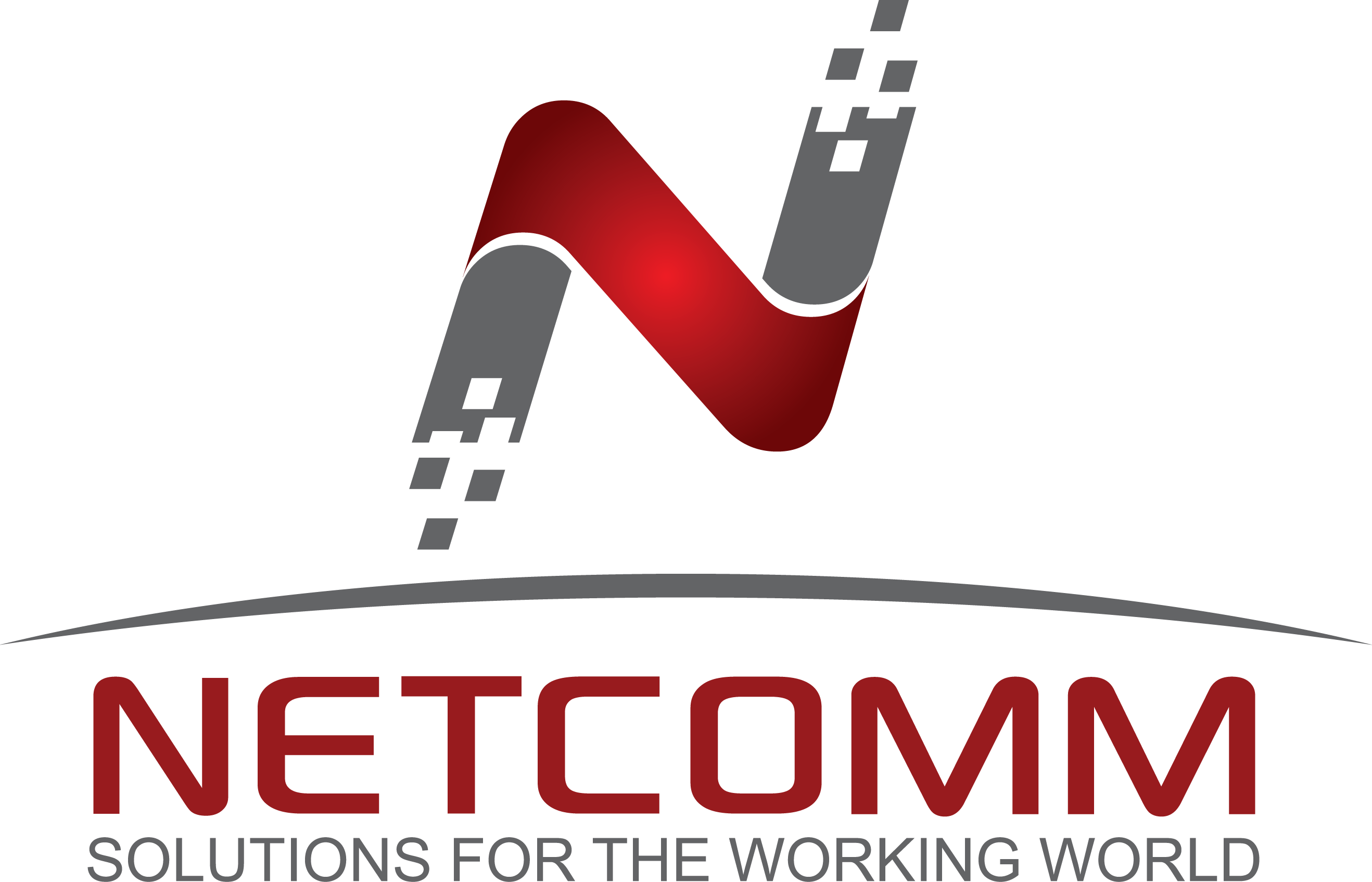Google announced a HIGH RISK vulnerability in its Chrome browser and in the Microsoft Edge browser. Many Internet browsers are set to auto update, but if you use Chrome or Edge, please check that your version matches the versions listed below:
Chrome:
Chrome needs to be updated to version 99.0.4844.84 or newer.
To find your version for Chrome:
- Click on the vertical triple dot menu on the right hand side of the address bar
- Pick Settings
- On the left hand side of the page it brings you to, pick “About Chrome”
- If it’s not up to date, it should invite you to update it. It may be necessary to restart the browser.
Edge:
Edge needs to be updated to version 99.0.1150.55 or newer
To find your version of Edge:
- Click on the horizontal triple dot menu on the right hand side of the address bar
- Pick “Help and Feedback”
- Pick “About Microsoft Edge”
- If it’s not up to date, it should invite you to update it. It may be necessary to restart the browser.
Please let us know if you have any questions [email protected].
If you would like other browser options…
Special thanks to Shannan, one of our clients, who saw this information before we did and let us know. We appreciate educated partners!